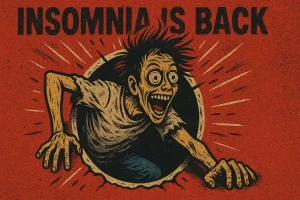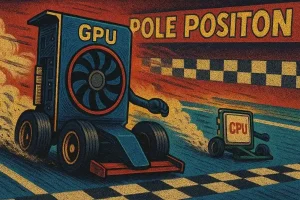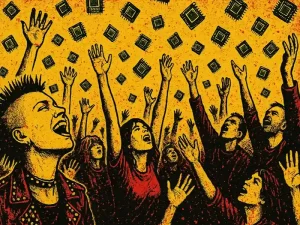And What You Can Actually Do About It
Welcome to the glorious era of DDR5 memory. Faster speeds, beefier bandwidth, and the promise of performance so smooth you could butter your toast on it. But wait, why the hell does your shiny new DDR5 build take longer to boot than your gran’s Windows XP machine?
Here’s the punchline: it’s not broken, it’s just… learning. Yeah, seriously.
The Real Reason: DDR5’s “Training” Wheels
DDR5 memory has a neat little feature (read: necessary evil) called memory training. Every time your PC boots up, the motherboard and RAM do a little dance to make sure all the settings, voltages, timings, signal integrity, are dialled in just right. Especially if you’re running XMP or EXPO profiles to squeeze every MHz out of your kit.
This negotiation party can take a few seconds to even tens of seconds, especially on cold boots. It’s like your RAM is sipping a latte and stretching before hitting the gym.
BIOS Blame Game
A big part of this drama falls squarely on the BIOS. Since DDR5 is still relatively new, motherboard vendors are constantly tweaking their firmware to balance compatibility, stability, and speed. Early BIOS versions? Garbage. Later ones? Marginally less garbage, sometimes.
You might notice things improve after a BIOS update, or sometimes get worse. Welcome to the silicon lottery, BIOS edition.
Can You Fix It? Sorta.
Let’s not sugarcoat it: there’s no magic bullet. But if you’re not keen on sipping coffee while your PC thinks about booting, here are a few tricks:
- Update Your BIOS – First stop. Check your motherboard manufacturer’s site for the latest firmware. It’s not glamorous, but it can shave off seconds.
- Tune or Disable XMP/EXPO – Want instant boots? Kill the overclocking profiles. You’ll lose some performance, but you might gain sanity.
- Manual Memory Settings – Advanced users can manually set timings and voltages to speed up training. Risky? Yeah. But you built a DDR5 rig, not a kid’s Chromebook.
- Fast Boot Settings – Some BIOS have Fast Boot or Memory Context Restore options. Toggle those on and see if it helps. Mileage may vary, but it’s worth a punt.
- Wait for Maturity – As DDR5 gets older (like your patience), firmware and chip compatibility will improve. Eventually.
Final Thoughts: Is It Worth It?
If you wanted plug and play perfection, you should’ve stuck with DDR4. But where’s the fun in that? DDR5 is bleeding-edge, and bleeding-edge means taking a few arrows while paving the way.
Sure, slow boots suck. But once you’re in, the speed and future-proofing make the wait worth it, mostly.
So yeah, your DDR5 rig boots slow. But hey, at least it’s not another prebuilt scam box with RGB vomit and airflow like a sealed tomb. You built this beast. Own it.
Now, go game.